Harness the Benefits of a Google My Business Listing
- Jul 3, 2023
- 2 min read
Having a Google My Business listing can improve your online visibility, help customers find your business, and provide important information about your products or services. To set up a Google My Business listing, follow these steps:
Sign in to Google: If you don't already have a Google account, create one. Then, sign in to your account.
Access Google My Business: Visit the Google My Business website at https://www.google.com/business and click on the "Manage now" button.
Enter Your Business Name: Enter the name of your business. If your business name appears in the suggested options, select it. If not, choose "Add your business to Google" and enter the name.
Choose Business Category: Select the category that best represents your business. Start typing and choose from the suggestions provided. Choose the most relevant category for your business.
Enter Your Business Address: If your business has a physical location, enter the address. You can also choose to hide your address if you provide services at your customers' locations or if you run an online-only business.
Specify Service Areas: If you provide services at customer locations, select the areas you serve. You can enter specific cities, regions, or a radius around your business location.
Add Contact Information: Enter your business phone number and website URL. These details will be displayed on your Google My Business listing.
Verify Your Business: Google requires verification to ensure that you are the authorized representative of the business. Depending on your eligibility, you can choose to verify your business by mail, phone, email, or instant verification (available for some businesses).
Confirm and Customize Your Listing: Once your business is verified, review and confirm the information provided. You can then customize your listing by adding photos, business hours, a business description, and any other relevant details. Make sure to include accurate and compelling information to attract potential customers.
Manage Your Google My Business Account: Explore the features and options available in your Google My Business dashboard. This includes responding to reviews, posting updates, adding products or services, accessing insights and analytics, and more. Regularly update and maintain your listing to ensure it remains accurate and up to date.
Encourage Customer Reviews: Encourage your customers to leave reviews on your Google My Business listing. Positive reviews can enhance your online reputation and attract more customers. Respond to reviews promptly and professionally.
Optimizing your online presence through a Google My Business listing can significantly enhance your visibility, making it easier for customers to discover your business and access essential information about your products or services. By diligently following these steps and proactively managing your listing, you can harness the full potential of Google to connect with your desired audience and foster remarkable growth for your business.
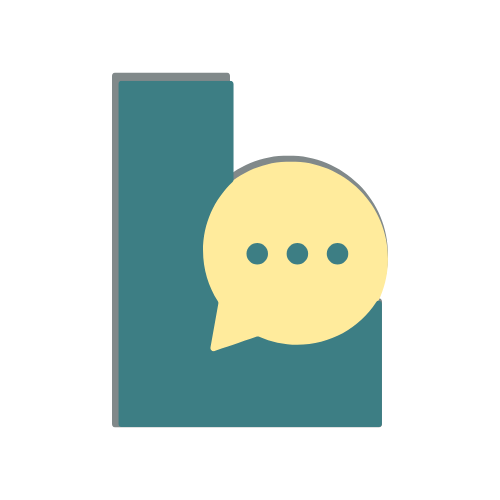



.jpg)
Comments