Ready to Set Up Your Facebook Business Page with Ease
- Jun 23, 2023
- 2 min read
Updated: Aug 15, 2023
A crucial first step in developing your online presence and communicating with your target audience is creating a Facebook business page. Follow these instructions to set up a Facebook Business Page correctly:
Sign in to Facebook: If you don't have a personal Facebook account, create one first. Then, sign in to your account.
Create a Page: From your Facebook account's homepage, click on the "Create" button at the top right corner and select "Page." Alternatively, you can click on the arrow in the top-right corner and choose "Create Page" from the dropdown menu.
Select Page Type: Choose the type of business or organization that best represents your page. The available options include "Business or Brand," "Community or Public Figure," or "Cause or Community." Select the appropriate category and enter the required information.
Enter Page Details: Provide the required details for your page, such as the name of your business, address, phone number, and website. Make sure to choose a name that accurately represents your business and is easy for people to find and remember.
Add Profile Picture and Cover Photo: Upload a profile picture and a cover photo for your page. These visuals should be visually appealing and aligned with your brand identity. The recommended dimensions for the profile picture are 180 x 180 pixels, and for the cover photo, they are 820 x 315 pixels.
Customize Page Settings: Click on the "Edit Page Info" button to customize your page settings. Provide additional details such as a description of your business, operating hours, contact information, and any other relevant information.
Set up a Call-to-Action (CTA) Button: Add a call-to-action button to encourage specific actions from your audience, such as "Shop Now," "Contact Us," "Sign Up," or "Learn More." Choose the appropriate CTA based on your business goals.
Create Your First Post: Make your first post to start engaging with your audience. It can be a welcome message, an introduction to your business, or any other relevant content. Ensure your post is engaging and represents your brand's tone and voice.
Explore Page Settings: Familiarize yourself with the various settings and features available for your Facebook Business Page. Customize your page's appearance, adjust privacy settings, and explore options for messaging, notifications, and insights.
Add Additional Page Admins: If you have other team members who will manage the page, add them as admins or assign appropriate roles. This allows multiple people to contribute to the page's management and content creation.
Start Publishing Content: Begin sharing engaging and relevant content on your Facebook Business Page. This can include product updates, promotions, behind-the-scenes glimpses, industry news, customer testimonials, and more. Regularly post content to keep your audience engaged and build a community around your brand.
Remember to monitor your page, respond to comments and messages promptly, and analyze the page insights to understand your audience and optimize your content strategy.
Setting up a Facebook Business Page is a foundational step in establishing your presence on the platform and connecting with your target audience. By following these steps and consistently providing valuable content, you can effectively leverage Facebook for your business's marketing and growth.
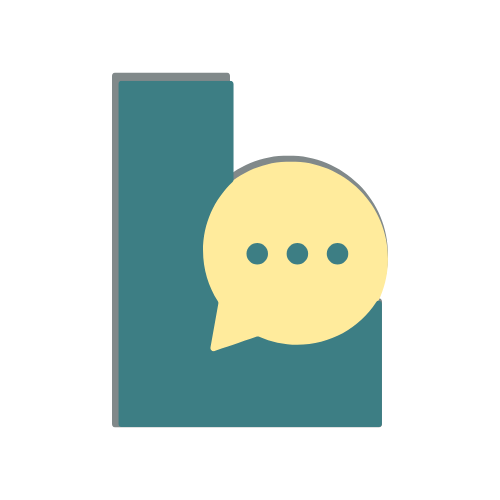



.jpg)
Comments