Set Up Your Small Business Online: Step-by-Step Guide
- Apr 19, 2024
- 3 min read
Updated: Jul 16, 2025
The Ultimate Guide to Setting Up Your Small Business Online
Taking Your Business to the Digital World
In today's digital age, establishing a robust online presence is crucial for the success of any small business. With consumers increasingly turning to the internet to discover products and services, learning how to set up your small business online is no longer optional—it's essential. Whether you're a budding entrepreneur or an established store owner looking to expand your reach, this guide walks you through the key steps to launch and grow your business online.

Step 1: Define Your Online Business Strategy
Before diving into platforms and tools, take time to clarify your business goals. Start by:
Identifying your ideal customer
Understanding their online behavior
Defining a clear value proposition
Researching competitors and market trends
A solid strategy will guide every decision—from branding to content creation.
Step 2: Choose the Right Domain Name and Hosting
Your domain is your digital storefront, so make it count. Choose a name that is:
Short, easy to spell, and memorable
Relevant to your business and niche
Aligned with your branding
Pair it with a trusted hosting provider that offers secure, fast, and reliable service. For Wix users, your domain and hosting are streamlined into one easy-to-manage platform
.
Step 3: Build a Professional, User-Friendly Website
Your website is often your customer's first impression—make it professional and functional. Use a clean layout with:
Mobile-responsive design
Clear navigation
Calls to action (CTAs) that guide users
High-quality visuals and branding
If you're using Wix, explore customizable templates designed for small business success.
Step 4: Optimize for Search Engines (SEO)
To get found online, you need to be visible in search results. Focus on:
Keyword research (use your focus keyword: set up your small business online)
On-page SEO: add keywords in titles, headers, image alt text, and meta descriptions
Fast loading speeds and mobile optimization
Internal linking and clean URL structures
Tools like Wix SEO Wizard can simplify this process for beginners.
Step 5: Build a Strong Social Media Presence
Social media is a direct line to your customers. To build your brand online:
Choose platforms where your audience spends time
Use consistent branding across channels
Share valuable, engaging content
Interact with followers through comments and DMs
Link your social accounts to your website for a cohesive online presence.
Step 6: Implement E-commerce Tools
If you sell products or services, enable e-commerce functionality with:
A secure shopping cart and checkout process
Product pages with detailed descriptions and quality images
Customer reviews and FAQs
Payment options like credit card, PayPal, and buy-now-pay-later solutions
Wix Stores offers integrated tools for small business e-commerce with ease.
Step 7: Monitor and Improve Performance
Digital success requires ongoing refinement. Track performance with:
Google Analytics or Wix Analytics
Key metrics: traffic sources, bounce rate, conversion rate
Heatmaps or session recordings for user behavior
A/B testing for CTAs, landing pages, or emails
Use this data to make informed decisions and improve ROI.
Conclusion: Embrace the Digital Future
Learning how to set up your small business online gives you the tools to grow sustainably in today’s digital-first economy. From branding to SEO, social media to analytics, each step plays a vital role in your long-term success.
Take the leap, get online, and position your business for the future—your customers are already there waiting.
Frequently Asked Questions (FAQs)
1. Why is it important for small businesses to establish an online presence?Because today’s customers expect it. A digital presence increases visibility, builds trust, and makes it easier for customers to engage with your brand.
2. How do I choose the right domain name?Pick a name that’s short, easy to remember, brand-aligned, and available. Use domain search tools to confirm availability and avoid trademark issues.
3. What are the basics of SEO for a new website?Start with keyword research. Include keywords in your content, page titles, headers, and meta descriptions. Ensure fast load times and mobile optimization.
4. How do I track the success of my online business?Use tools like Google Analytics or Wix Analytics to monitor traffic, user behavior, and conversions. Regularly review and adjust based on insights.
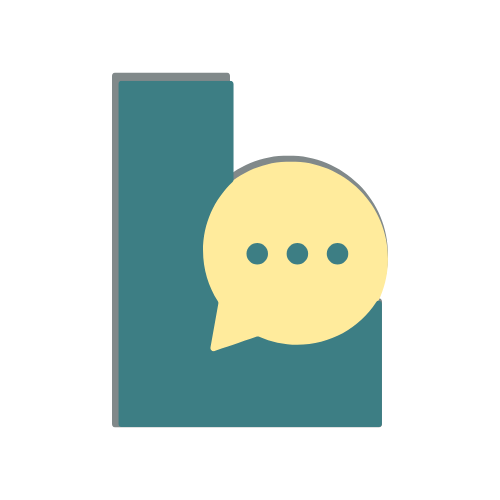



.jpg)
Comments